 RFID is a technology mostly used in access control cards and credit cards. This technology is based on receiver and transmitter type architecture, in which the transmitter is present inside the card. After the famous NFC hacking the easy way by Eddie Lee a large number of hacker have started their research in this field.So to get you started we decide to show you how to collect data from an RFID card with an ordinary android phone.
RFID is a technology mostly used in access control cards and credit cards. This technology is based on receiver and transmitter type architecture, in which the transmitter is present inside the card. After the famous NFC hacking the easy way by Eddie Lee a large number of hacker have started their research in this field.So to get you started we decide to show you how to collect data from an RFID card with an ordinary android phone.How to?
- Download and install NFC Tools app from the play store.
- Now enable NFC on your android phone.

- Open the app and take it near to an RFID card and make sure that the read tab is selected.

- Now you will see that it will show you the data extracted from the card, save it if you want to duplicate the card.
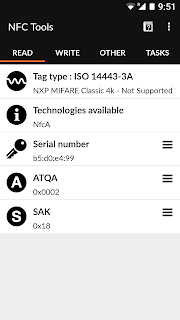
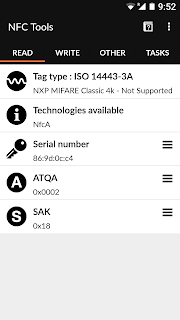
Note:-
You might have to keep your phone exactly on top of your card as the nfc is a really short range technology.
No comments :
Post a Comment