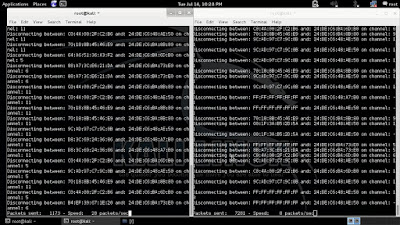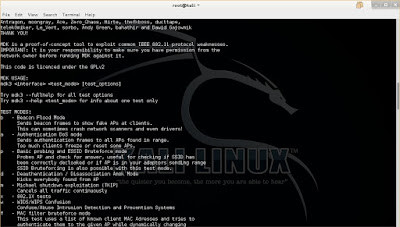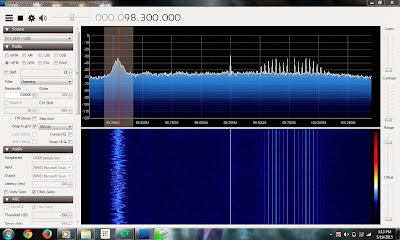On Wednesday, Offensive security team released their latest version of Kali Linux which is the Kali Linux 2.0. This iteration of Kali Linux was presented at both the cons Def con 23 and Black hats 2015. The OS was available for the masses on August 11th.
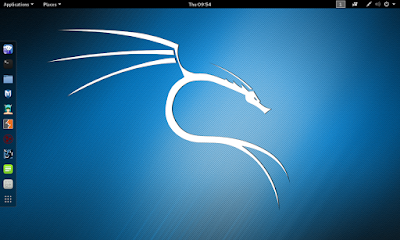
Kali Linux 2.0 has 3 different versions for your computer namely mini, light and regular. The difference between them is the size of the ISO the mini is 29 MB, light is 0.8 GB where as the regular one is 3.1 GB.
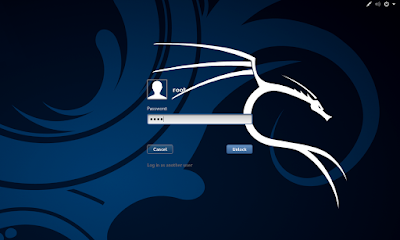
The GUI of the OS is far better than the previous iterations.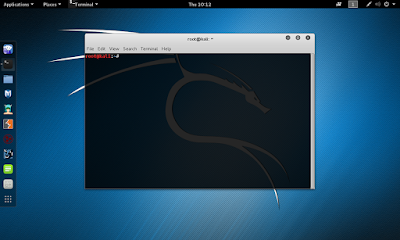 This GUI makes it a lot easier to use Kali on touch devices like smartphones, tablets and touch computer.The entire OS looks a little like Android + Macintosh. The colors used are bright and make the OS look a little too elegant for a hacking OS. I guess the old Linux like look dies with Kali 1.1.
This GUI makes it a lot easier to use Kali on touch devices like smartphones, tablets and touch computer.The entire OS looks a little like Android + Macintosh. The colors used are bright and make the OS look a little too elegant for a hacking OS. I guess the old Linux like look dies with Kali 1.1.
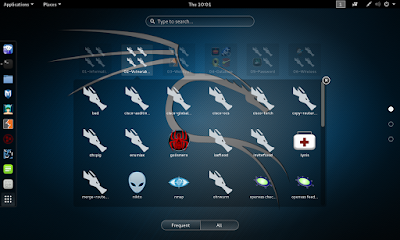
 The operating system is based on debian jessie which has the kernel version 4.0. Apart form the latest versions of metasploit 4.1 , hydra 8.1, burp 1.6 and SET Mr.Robot it has a ton of new tools as well. All these tools are classified and categorized and can be accessed by clicking on the show applications icon. GNU radio companion and a few SDR tools are also added which means you can forget the apt-get install kali-linux-sdr command on your newly installed Kali Linux.
The operating system is based on debian jessie which has the kernel version 4.0. Apart form the latest versions of metasploit 4.1 , hydra 8.1, burp 1.6 and SET Mr.Robot it has a ton of new tools as well. All these tools are classified and categorized and can be accessed by clicking on the show applications icon. GNU radio companion and a few SDR tools are also added which means you can forget the apt-get install kali-linux-sdr command on your newly installed Kali Linux.
We downloaded the VMware image and found that the system used to lag a little when you run it with high processor demanding applications like Internet download manager which might be due to the highly demanding GUI.
The release post and the download link are below:-
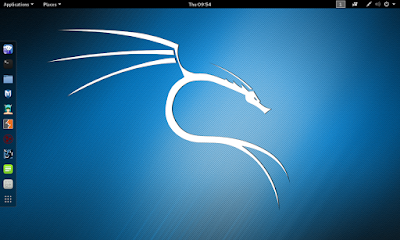
Kali Linux 2.0 has 3 different versions for your computer namely mini, light and regular. The difference between them is the size of the ISO the mini is 29 MB, light is 0.8 GB where as the regular one is 3.1 GB.
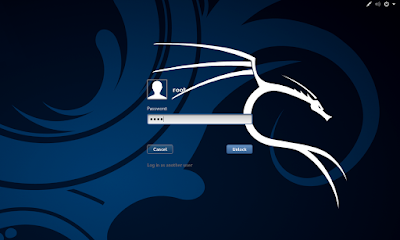
The GUI of the OS is far better than the previous iterations.
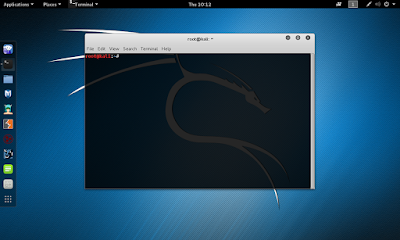 This GUI makes it a lot easier to use Kali on touch devices like smartphones, tablets and touch computer.The entire OS looks a little like Android + Macintosh. The colors used are bright and make the OS look a little too elegant for a hacking OS. I guess the old Linux like look dies with Kali 1.1.
This GUI makes it a lot easier to use Kali on touch devices like smartphones, tablets and touch computer.The entire OS looks a little like Android + Macintosh. The colors used are bright and make the OS look a little too elegant for a hacking OS. I guess the old Linux like look dies with Kali 1.1. 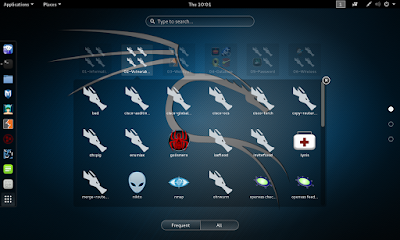
 The operating system is based on debian jessie which has the kernel version 4.0. Apart form the latest versions of metasploit 4.1 , hydra 8.1, burp 1.6 and SET Mr.Robot it has a ton of new tools as well. All these tools are classified and categorized and can be accessed by clicking on the show applications icon. GNU radio companion and a few SDR tools are also added which means you can forget the apt-get install kali-linux-sdr command on your newly installed Kali Linux.
The operating system is based on debian jessie which has the kernel version 4.0. Apart form the latest versions of metasploit 4.1 , hydra 8.1, burp 1.6 and SET Mr.Robot it has a ton of new tools as well. All these tools are classified and categorized and can be accessed by clicking on the show applications icon. GNU radio companion and a few SDR tools are also added which means you can forget the apt-get install kali-linux-sdr command on your newly installed Kali Linux. We downloaded the VMware image and found that the system used to lag a little when you run it with high processor demanding applications like Internet download manager which might be due to the highly demanding GUI.
The release post and the download link are below:-