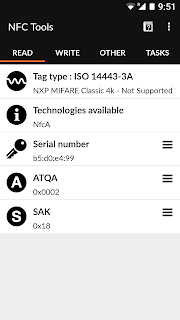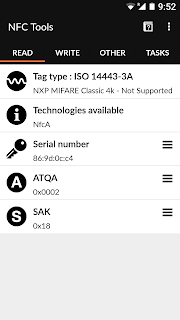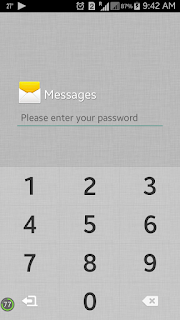Now whenever you create a android app an .dex file is automatically created, this file is saved inside the .apk file and runs on dalvik virtual machine. The original android app is mostly written in Java and hence converting a file from dex to jar is as simple as unzipping a rar file. The script used to do this task is known as dex2jar and comes per-installed in Kali Linux 2.0.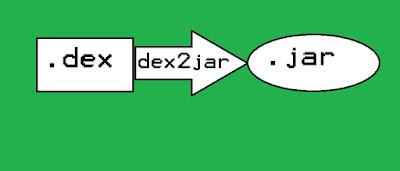
How to?
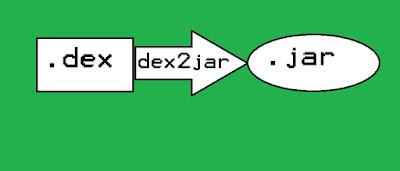
How to?
- Open a new terminal window.
- Type dex2jar <filename> and hit enter.
- Now wait and watch once the script stops running just type ls to see the list of files.
- Now you can open this jar files in various ides.
Note:-
If the .apk file is encrypted then you will not get anything at all.