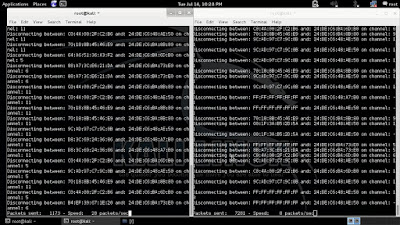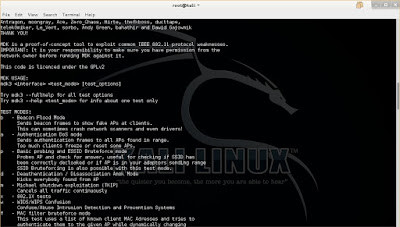Sniffing from an android phone can be an great advantage when it comes to testing corporate security as it is easy to smuggle a phone into a building instead of a laptop or a computer.The main problem with wireless sniffing on android phones is that you might need root access to do so. As rooting voids your warranty, most users don't prefer to root their phones. So we started searching for alternative software that can do the task without root access. The 2 most effective tools from the lot are tpacketCapture and Wi-Fi PCAP Capture.
Sniffing from an android phone can be an great advantage when it comes to testing corporate security as it is easy to smuggle a phone into a building instead of a laptop or a computer.The main problem with wireless sniffing on android phones is that you might need root access to do so. As rooting voids your warranty, most users don't prefer to root their phones. So we started searching for alternative software that can do the task without root access. The 2 most effective tools from the lot are tpacketCapture and Wi-Fi PCAP Capture.
Wi-Fi PCAP Capture is based on kismet and its usage is available at https://www.kismetwireless.net/android-pcap/ where as tpacketCapture is developed by taosoftware co,ltd.
Wi-Fi PCAP Capture requires an external wireless card which will not work if your phone doesn't have OTG compatibility where as tpacketCapture uses the inbuilt wireless card of your phone which means that tpacketCapture will work on eventually any out of the box phone.
Both these apps save the captured data in the form of .pcap file which can be then analyzed in Wireshark. The one thing that both these apps lack was the ability to analyze the captured packets. over all these apps performed well in the tests but we did notice that Wi-Fi PCAP only worked with particularity phones and external wireless card as stated on their official website.
Note:-
You will have to choose a location to save the captured files or else they will be saved to the default location which might be a problem if your phone memory is really low.
Note:-
You will have to choose a location to save the captured files or else they will be saved to the default location which might be a problem if your phone memory is really low.